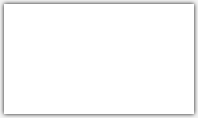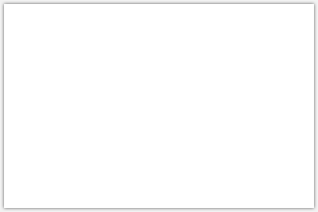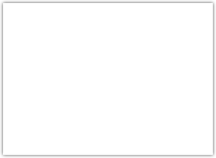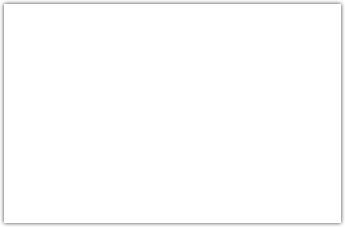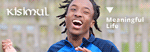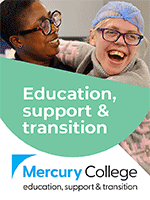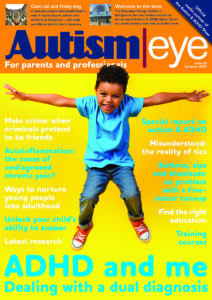With well over 25 years of expertise, Wordshark is a trusted name in education, especially for teachers of special educational needs including dyslexia, ADHD, ASD, dyspraxia and autism.
It was the first game-based teaching tool of its kind, but more importantly, it has always been unique in the ways that it can be tailored to the needs of each student.
Wordshark ‘Online’
 Wordshark has been regularly updated, and has now fully fledged into a cloud-based subscription model, completely re-written to go online. This has allowed the program to make student learning even more independent.
Wordshark has been regularly updated, and has now fully fledged into a cloud-based subscription model, completely re-written to go online. This has allowed the program to make student learning even more independent.
Wordshark can now be used at home, as well as at school. The program now includes a course with automatic progression, ensuring progress for students and making life easier for busy teachers.
Although Wordshark continues to be particularly popular with SENCOs supporting their SEND, EAL and catch-up learners, with the online edition of Wordshark, it’s now often used with the whole school. This is fantastic, considering that every student has to learn to read and spell and that all students learn better when learning is fun!
Whole-school use also helps the children who slip through the net, those who have never been diagnosed as having a named special need, but who may be struggling.
So what is Wordshark?
Wordshark is essentially a games-based spelling program for Primary school ages, early Secondary school or later than this for catch-up. The option to add your own words helps to make Wordshark particularly adaptable.
 The educational side of the program has always been paramount, so much so, that the company resisted the words ‘fun’ and ‘games’ for many years in case it belittled how educationally sound the program is!
The educational side of the program has always been paramount, so much so, that the company resisted the words ‘fun’ and ‘games’ for many years in case it belittled how educationally sound the program is!
Back to Wordshark, the program includes 5 ‘courses’ for teachers to choose from if setting work, one of them based, for example, on the National Curriculum, but also courses that are specially sequenced to help those with SEN. The courses contain words, grouped into spelling lists ready for students to learn. There are around 10,000 words in total, with a sound recording, image/video and sentences for each word.
Every game in Wordshark builds a different skill in reading or spelling. Whether students are using the automated progression mode or have been set work by the teacher/s, the program adapts to each student’s needs, allowing independent learning while building confidence.
Why is it good for SEND?
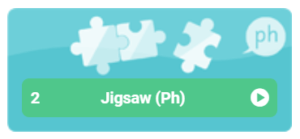 The words are structured into lists and courses – to make learning more effective
The words are structured into lists and courses – to make learning more effective- Phonics – words can be broken into phonemes and graphemes, and these are used in dedicated phonics games
- High-frequency words – these are included as they can present difficulties for dyslexic students
- Engaging games and continual encouragement provide more than enough incentive – perfect for reluctant learners and those with a short attention span
- Highly adaptable – multiple options and settings meet every need – e.g. slowing-down games to allow more thinking time, or changing the background colours to make words easier to read
 Allowing ‘overlearning’, but also developing underlying skills – the variety of games means that students meet the same words in many different contexts and never get tired of going over the same information
Allowing ‘overlearning’, but also developing underlying skills – the variety of games means that students meet the same words in many different contexts and never get tired of going over the same information- Multi-sensory – students need to respond to the games with their voice, eyes and ears
- Independent learning – students can work on their spellings from anywhere, at a pace and level that suits their learning needs, seeing their own progress
- The ‘calmness’ of Wordshark Online – including the online Wordshark graphics is often commented on by teachers – and together with control of speed and background colour, can be very effective for autistic students.
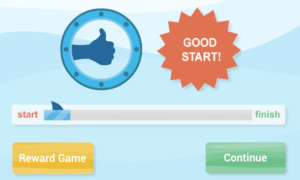 And finally, reward games and earning coins to go shopping also provide extra incentive and encouragement
And finally, reward games and earning coins to go shopping also provide extra incentive and encouragement
When starting to learn a new list…
When learning a new list of words, they should always take a good look at the word list first:
- The student should ask themselves, “Why have these particular words been grouped together? What do they have in common?”
- Look at each written word and tap on each one to hear it spoken.
- Tap on the word again, but this time to look at the image that comes up for that word.
- Explore the sliders underneath, such as ‘phonics’.
- After this, the student is then ready to play the games and learn the words!
How it works
Each school creates ‘groups’ in which to organise their students and teachers, e.g. whole class, a spelling group, etc. Tutors have just one group. When students log in for the first time:
 They take an automated placement test, called ‘Shark Challenge’, though there is a way to bypass this test for students
They take an automated placement test, called ‘Shark Challenge’, though there is a way to bypass this test for students- Then, according to the placement test result, the program places them directly into an automatic progression mode called ‘Supershark’, but teachers can choose to re-set the automatic progression placement at any time – the program is very adaptable!
- At any point, teachers can also set work choosing from the 5 courses, and of course any home-made lists!
The games
Games are grouped into categories: blend, segment, read, spell, patterns, sentences and alphabet.
There are also the reward games!
10,000 words, images, sounds and sentences!
When setting work, all of the below courses are available:
- English National Curriculum spellings Follows the English Government’s spellings for KS1 and KS2
- ‘Alpha to Omega’ Follows the progression found in the book ‘Alpha to Omega’ by Bevé Hornsby and Frula Shear
- Everyday vocabulary Covers everyday topics that students new to English might need. It is arranged alphabetically under subject titles such as ‘clothing’, ‘food’, etc. Available games include Simple Sentence and Crossword games – putting the words into context.
- High-Frequency Words (HFW) Words that are needed most frequently for reading and for writing
- ‘Wordshark’ course a sequential course (same course as used in ‘Supershark’)
- Your own word lists!
Ideas for word lists:
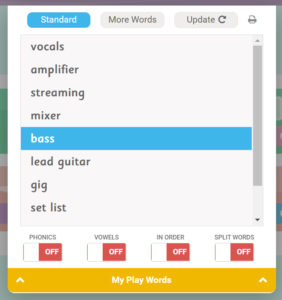 Vocabulary lists: introduce a new subject, or a class project
Vocabulary lists: introduce a new subject, or a class project- Use words that are being spelt wrongly in written work by a specific student/group
- Use a subject that really means something to a student, e.g. football, music, etc. This is especially helpful and relevant for reluctant learners
- Short sentences & phrases (up to 19 characters, including punctuation & spaces) to increase awareness of capital letters & full stops
Viewing progress
- Pupils can click on ‘My Progress’ to see their own progress.
- Teachers/tutors can use a series of drop-down menus to tailor the reports to what they need to know.
Work in a school? Click here for free webinars, free trial, prices and more.
Tutor? Click here for the dedicated tutor area, including webinars and free trial.